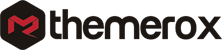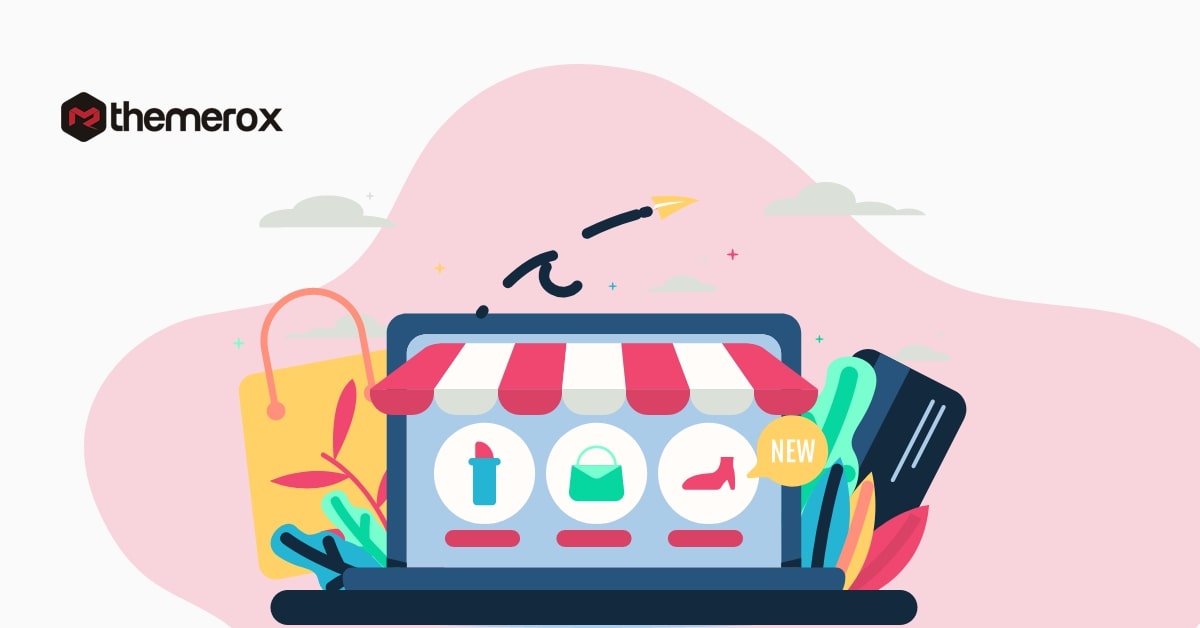Tips to work as a pro in WooCommerce customization
Looking for WooCommerce customization for your online store? You are not the only one to customize the WooCommerce default interface. WooCommere comes with its own default user interface but you can customize it with your need and business purpose. You can personalize your website based on your demand. So let’s see some tips that can help you in WooCommerce customization.
Tips to work as a pro in WooCommerce customization
Custom template
Woocommerce comes with a default template library that can be easily customizable. You can customize the template without any coding experience. You will find the template library in the template folder. But if you need to modify the WooCommerce core file you need to have a proper codding experience. But it is not recommended to modify the core file.
When you modify the core file everything will be removed when the plugin is updated. So the best way to apply your modification is in a child theme. It will save your customization after updating the plugin.
You can see this tutorial for installing a child theme in WordPress.
Colors & styles
Color is a very important factor to make a website beautiful and eye-catchy. A good color combination can easily attract users and provide them a better impression. In your WooCommerce shop, you can modify the color based on your brand color or website design. It will make your shop unique and different from others.
WooCommerce comes with five different color schemes. You can modify the color schemes as your demand. To access the color schemes go WooCommerce > Setting > General > Styles & Scripts
Hooks
Using hooks is a great way to do customize WooCommerce features and functionalities without editing the core files. Filters and actions are called hooks in WooCommerce. WooCommerce comes with more than 250+ filters and actions. Using hooks you can remove, edit or modify any element in an easy process. If there are any actions and filters available on your website already, you can remove them too.
Homepage layouts & design
After choosing your custom theme you need to customize your homepage layouts and design. You need to make sure that images, content, and others element you have in your homepage are customized. For example, if you are running a t-shirt shop then your customers want to see related photos with proper information and details.
If you have too much text on your home page instead of attractive product images then they won’t be interested to buy from your shop.
Checkout & billing setting
When you complete designing your shop and adding products you need to customize one more thing before going live. You need to customize the checkout and billing process which includes –
- Payment gateway
- The payment method you are accepting
- Tax or vat
- Shipping and delivery settings
After successfully customize all these things you can charge your customers the exact amount that requires to buy a product.
Wrapping up
Following the process, you will be able to customize your WooCommerce shop. You can see our other articles to learn Ways to determine your WordPress theme performance
PSD to WordPress: 5 ways to make your website efficient
Problems developers face while PSD to WordPress conversion
We hope this article will help you. If you like this article please like our Facebook Page to stay connected.