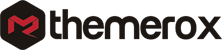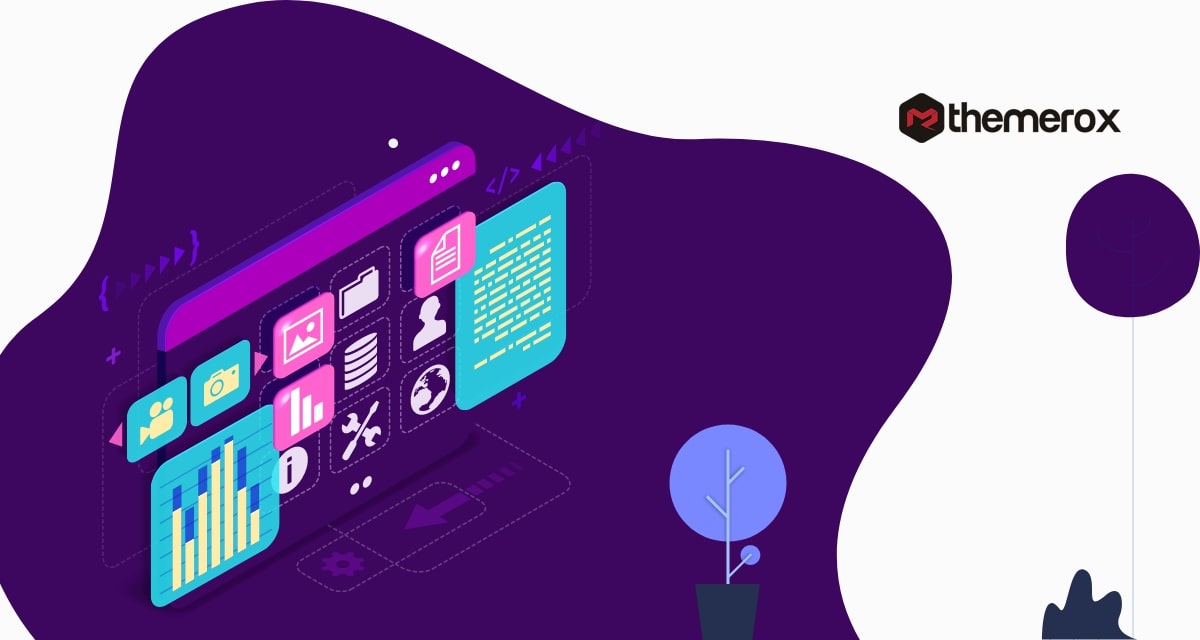How to build a high performance, fast loading WordPress website
Looking for a way to build high-performance and fast-loading WordPress websites? Don’t worry, we are at the right place. Here in this article, we will guide you to the easiest way to build high-performance, fast-loading WordPress websites.
WordPress is one of the popular content management systems with advanced features and functionalities. WordPress is used all over the world from small bloggers to big brands. If you are thinking of creating a website then you need to consider many things, Website performance and fast loading are one of the major factors. If you are running a slow website then at this present time we won’t be able to cope with your competitors. At this time no one wants to waste their valuable time loading your website. So your website needs to be very fast as well as performance should be top-notch. If the website is not performing well it won’t be able to add any advantages for your business or organization. A website page that loads faster helps you to increase your audience engagement as well as sales. It also improves the user experience too.
What slows down a WordPress website?
There are too many reasons for slowing down a WordPress website, here are some examples –
Page size
The large file size of web pages makes the website slower. If you are using too many unoptimized images on your website it will increase the page size. The larger the page size the slower your website loads. So you need to make sure that all of your website images are optimized properly.
WordPress configuration
Proper WordPress configuration also affects the loading time of your website. If your WordPress websites are not able to serve the cached pages, it will overload the server, making your website slower.
Hosting
If your website hosting is not enough to handle the pressure of our website traffic then it will slow down your website. Also to load your website faster you need to configure your web shot properly.
Plugins
If you are using too many plugins on your website then it may slow down your website as plugins need to run the additional script. On the other hand, if a plugin has a bad script or poor configuration then it is also harmful to the website. It not only slows down the website but also creates many security issues.
External scripts
If you are adding any third-party scripts on your website that should also be a reason for a slow website
Easy ways to create a high performance, fast-loading WordPress websites
Optimize image
Images are very important parts of a website. Images help to improve the visual of your website as well as using images you can display your information in a very creative way. But using too many images increases the page size and makes the website slower. JPEG and PNG are the most common image formats but the PNG format puts more load on the server as it is not compressed. JPEG is compressed and loads faster than PNG. But for fast performance, you can use the WebP image format. The WebP image format is new but more compressed and optimized.
There are different free tools available that offer you to optimize your images from 40% to 50% without losing the quality of the image. Sometimes comprising images reduces the image quality, making sure that image quality should not be compromised.
Minify HTML, CSS, and JavaScript file
You need to refactor your website code like the HTML, CSS, and JavaScript files. It will reduce the unnecessary and unwanted code so that less data is transferred. Fewer data will make the website speed better. There are many Minify tools available online. You can use those tools. But the tolls won’t provide you with 100% valid refactoring. If you know your code well then you can do the refactoring manually.
Themes and plugin audit
To increase the features and usability of our website we use many plugins and themes. From time to time a website is cluttered with unnecessary themes and plugin functionalities. It creates an overload on your website and makes your website slower and reduces the performance of your website. So you need to do an audit on your website and identify the unnecessary plugins and themes and delete those immediately.
You can also do an audit of your media files. If any unused media files are available you can delete those to reduce the size of your website.
Optimize database
If you are using a large-scale enterprise-level website then you need to optimize our website database to make sure the fast performance of your website. For a normal or small website, you don’t need to optimize your database. While optimizing your database, focus on removing overhead, plugin leftovers, spam comments, and MySQL queries.
Check your web host
For better website performance you need to have a better hosting provider that can handle the pressure of your traffic. But switching the hosting provider does not work all the time. If the problem is with your website then the hosting provider won’t be able to load your website faster. On the other hand, if your hosting provider has a problem then how well your website will not perform as expected. So both your website and hosting provider should be capable of running your website properly.
Use content delivery network
CDN stands for Content Delivery Network is a network of servers that deliver cached static content from websites to users based on the geographic location of the user.
For example, when a user comes to our website, they are redirected to our web host’s server. Our web host’s server is located at a central location like New York. So every user on our website is accessing this one server to view the website.
When we are facing a high volume of traffic that can overload our server which leads to a slow loading site or even server crash. This is where a CDN comes in handy because it is a network of servers, but most importantly these servers are spread throughout the world. When you use a CDN, your static content is cached and stored on all of these servers. Static content includes images, stylesheets (CSS files), javascript, Flash, etc. Now when a user visits your site (original server), the CDN technology redirects them to the closest server to their location.
As an example, if our main server is in New York and someone from China, tries to access our website, then they will be redirected to the closest server which may be in China or the nearest country. This limits the number of internet hops needed to transmit the static files to your end users.
Wrapping Up
Following the process, you will be able to build a high-performance, fast-loading WordPress website. You can see our other articles to learn Why WordPress is the best solution for your website needs?
Things to consider before creating WordPress websites
Why business owners should Learn basic HTML
We hope this article will help you. If you like this article please like our Facebook Page to stay connected.