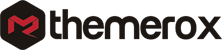How to design your website with a WordPress theme
Looking for a way to design your website with a WordPress theme?
If you want to start your new website and try to design your website with a WordPress theme then this article will help you. If you are a beginner and have less coding experience then the easiest solution for you is to use a pre-designed WordPress theme. There are many free and paid pre-designed WordPress themes available.
You can find many popular free WordPress themes with advanced features and functionalities. Set up your website need, focus, and then based on your need you can choose a theme.
Choosing the right theme based on your website can do your half task. If you choose a perfect theme it can transform the outlook of your website based on your needs.
You can also try to design a website with a blank template so that you can easily add, edit, remove any elements. So let’s see how to design your website with a WordPress theme.
Design your website with a WordPress theme
To create a website with a WordPress theme you need to follow some steps.
Find theme
When you want to design your website the first thing you need to look for a perfect theme that can match your website needs. There are lots of free themes available for blogs, magazines, e-commerce, travels, and others. Whatever your website needs and whatever industry you belong to you can find a huge number of themes.
Before choosing a theme check the features and functionalities of the theme. If the features don’t match your needs then it will not be an advantage for you. Then next you need to look for the design of the. A good-looking design can easily attract the audience and increase audience engagement.
Next, you need to check the flexibility of the theme. The theme should be easy to use and easy to customize. You can easily find the perfect theme for you. If you are not willing to use a premade theme and create your website from scratch then you can hire a PSD to WordPress services to design your website from scratch.
Install the theme
After choosing the theme the next step is to install the theme on your website. There are multiple ways to install a theme in WordPress. If you download your theme from external sources then you can download the theme file in zip format and then upload it to your website to install the theme.
Download the theme zip file and then go to Appearance > Themes > Add new > Upload Theme. Now you need to upload your theme file and click on the install button
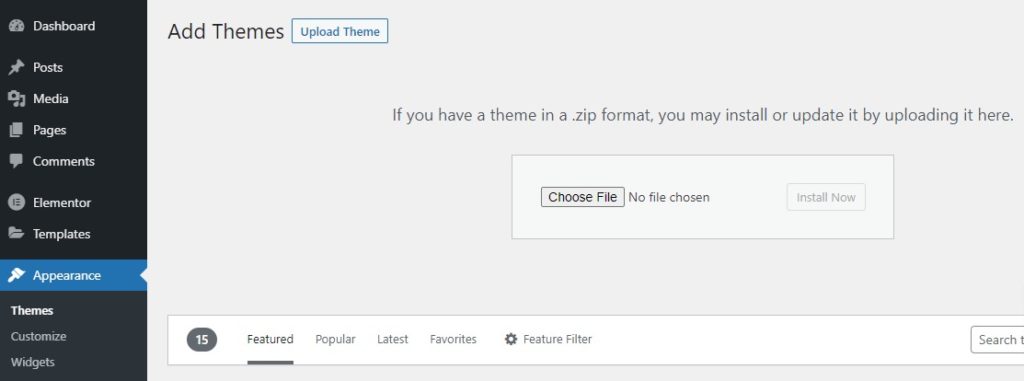
This will install your theme. After installation, you need to activate the theme.
If you choose any theme from the WordPress theme directory then you can easily install that theme. Go to Appearance > Themes > Add new and search for the theme. When you find your theme just click on the install button to install it.
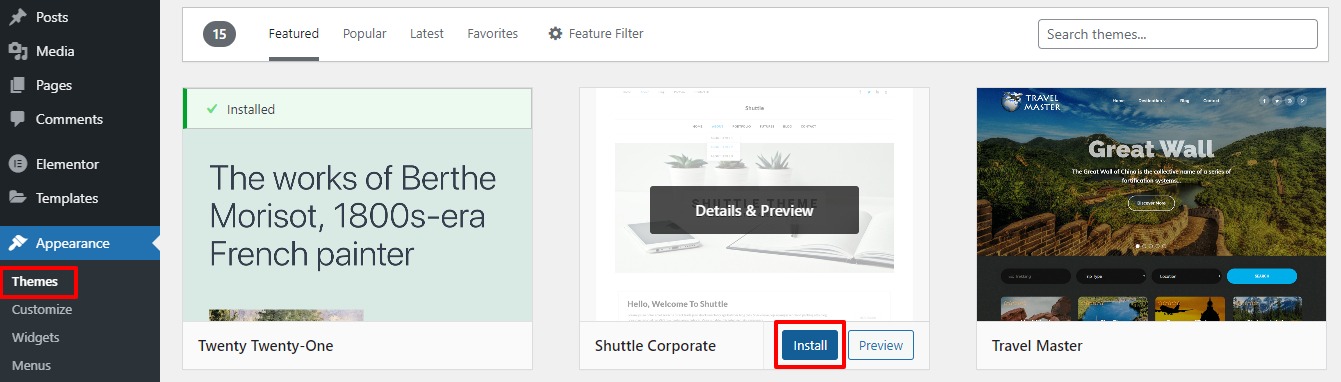
Theme Customization
After activating the theme you need to customize it according to your need and demand. Using the theme customization option you can add your content to make your website more unique and professional. To use the theme customization option go to Appearance > Themes. Here you can see your active theme just click on the customize option on the theme and the theme customization page will open up.
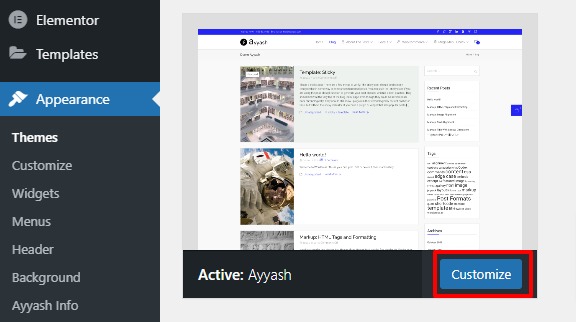
Here on the customization page, you can set the site title, tag line, logo, and others. You can also set your website global fonts, colors, size and others styling format from here too.
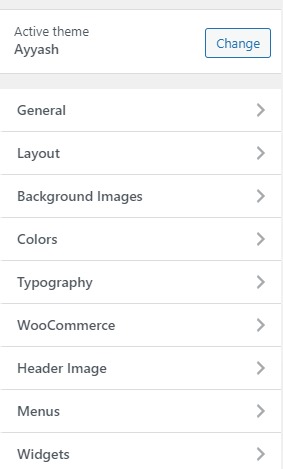
Here you can change everything about the theme based on your website. There are too many customization options available for the theme.
If you want to change the design of any specific pages then you can install the Elementor page builders and see this tutorial to learn How to design a web page with Elementor using a pre-built template.
Wrapping up
We hope this article will help you. You can see our other article to learn How to restrict author for any specific category.
How to add custom image sizes in WordPress
We hope this article will help you. If you like this article please like our Facebook Page to stay connected.