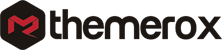How to find and remove stolen content in WordPress
Do you want to find and remove stolen content on the WordPress website?
It is very disappointing for a website owner when he finds his website content stolen and used on another website. Every content writer works very hard to create unique and professional content. But some people steal those content and use it on their website and get the traffic. It will get your traffic away.
So when you are creating content it is very important to make sure that your content is not stolen and published on other websites. Here in this article, we will discuss the way to find and remove stolen content on the WordPress website.
How website content is stolen?
There are many ways to steal content from any website. Sometimes people just copy the content from your website and paste it into their website and publish it. Some people are using more advanced methods to copy content. They are using your RSS feed to copy the content.
There is also a way to copy content. Some website owners copy your content with images and videos and publish it on their website with your content link. But they are not taking your permission. Sometimes you don’t even know about it.
However, the people who copy it is very bad practice and it can redirect your traffic. But you can easily get rid of this problem.
Search copy content manually
There are many ways you can search for the copy content of your website. There are a lot of free and paid tools available online which can offer you this feature.
Copyscape
Copyscape is a very popular plagiarism checker online tool that helps you to check your duplicate content. You just need to go to their website and enter your website URL. As result, it will show you the matching content of your website. The free version will show you only 10 results. You can use the paid version to get unlimited results.
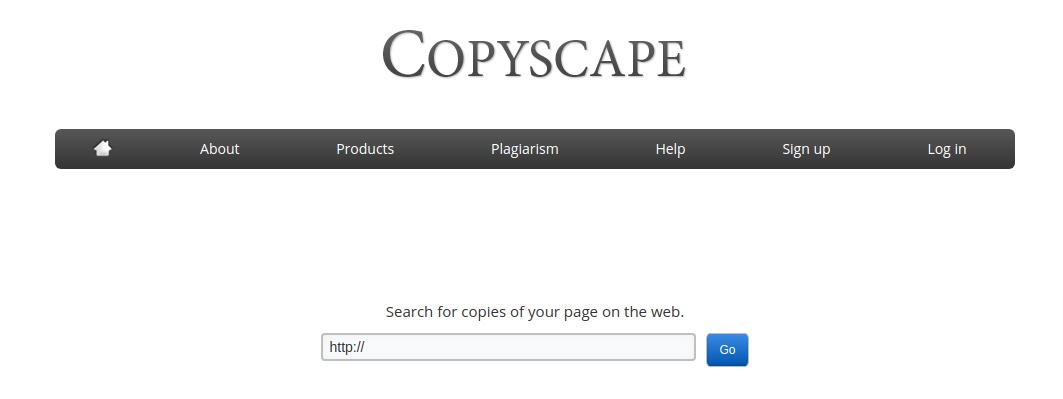
SmallSeoTools
Another popular plagiarism checking tool enables you to check your content for a copy. You can add any specific text to check or you can add your website URL or any other page URL to check if it is stolen or not. It will show you all the web pages with similar content.
Setup content theft notification
If you have so much content then it is a very difficult task to check all the content manually. To solve this problem you can use the Google alert. It will offer you to enable brand notification options. When you enable the options Google will send you a notification when your brand name is mentioned anywhere online.
You can add your website URL or any common text of your every article so that whenever someone steals your content and publishes it on another website you will get the notification.
How to remove stolen content
When you find the website that steals your content then your task is to remove that content from their website. The easiest way is to file a DMCA complaint against that website. You can search for the website host and register and then contact them to take down the site.
Most of the hosting companies will accept your request if you provide them with the proper proof. They take the DMCA complaint very strictly.
Remove copy content using Google Search Console
Another way to remove content is to use the Google Search Console. First, you need to add your website to the Google Search console. If your website is not connected with Google Search Console then you can see this article to learn how to connect your website with Google Search Console.
After connecting your account to the search console use the copyright removal tools. From the copyright removal page click on the create a notice link and add the available information and proof you have.
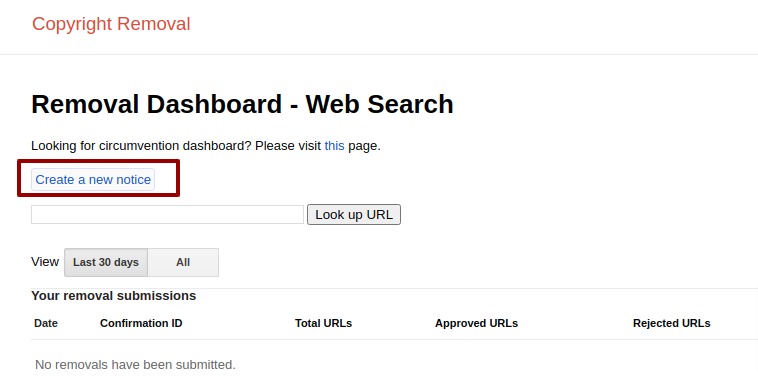
After everything is done submit your notice, google will verify your notice and then take down the page or website that stole your content.
Wrapping Up
Following the process, you will be able to find and remove stolen content in WordPress. You can see our other articles to learn Why WordPress is the best solution for your website needs?
Why website speed matters during PSD to WordPress conversion
Things to consider before creating a WordPress website
We hope this article will help you. If you like this article please like our Facebook Page to stay connected.