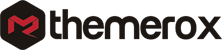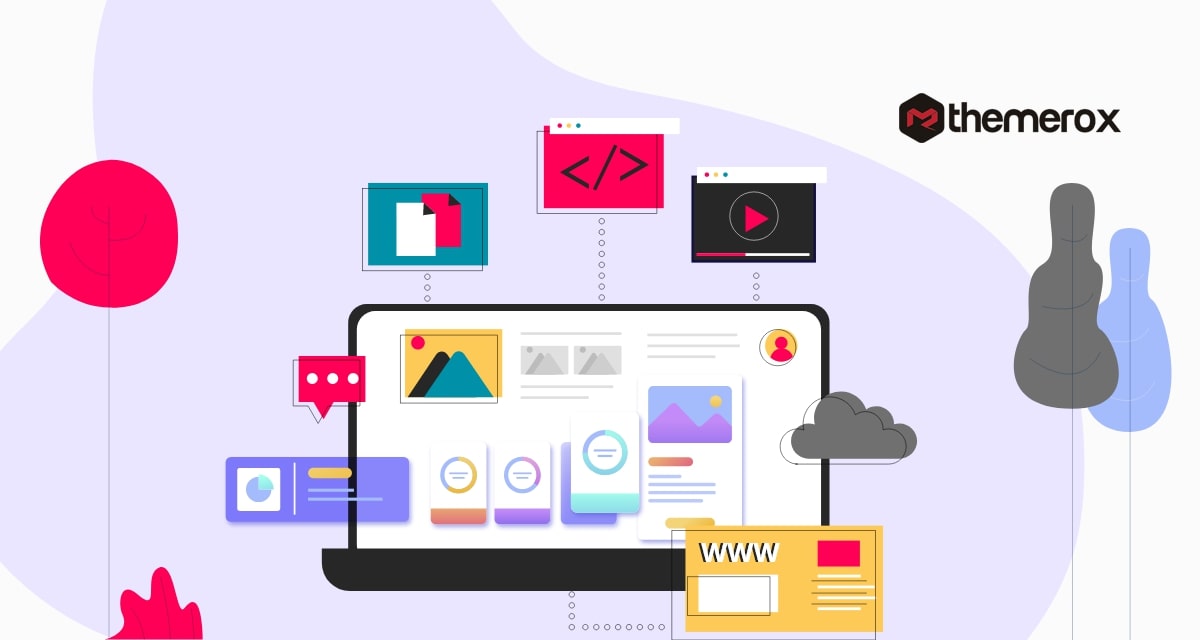Why website speed matters during PSD to WordPress conversion
During a PSD to WordPress conversion, you need to consider so many things. Website speed is one of the important factors. For any type of website, speed is one of the top priorities. If your website is slow and takes too many times to load then you will lose a huge audience. Because no one wants to waste their time on a slow-loading website.
A fast-loading website provides your users with a smooth experience that will help you to increase your audience engagement. On the other hand, fast-loading websites also have a great impact on SEO. Google and other search engines also rank your website higher if your website has a decent loading speed.
Why is a fast-loading website so important?
Nowadays your website is the first impression of your business. Also, it is a medium of interaction between you and your customers. So your website should be easily accessible and flexible. If it loads slowly to the users, it will create a very negative impression of your business. But if your website is engaging and fast, you can easily turn your visitors into your customers.
Search engine ranking is also a very important factor to get organic users. You have a great website but if no one finds you then there is no value to your website. So you need to make yourself visible to your users. A website’s Google search ranking depends on many important factors. Website speed is one of them. If you have a slow-loading website it will badly affect your search result. But a fast-loading webpage can increase the chances to take a higher position on search engine results.
A faster website is more engaging, it takes less time to navigate from one page to another on your website. It is also very user-friendly so users will have no complexity to browse your website. When the users move around your website easily it increases more opportunities for you.
Why website speed matters during PSD to WordPress conversion
A website’s speed depends on a lot more things. So you need to make sure of all the possible criteria while developing your website from PSD to WordPress. For a faster website, your website code should be clean, organized, and optimized. Besides, your website should be responsive so that users can easily browse your website with any device without any issues. So here we will point out some important factors you need to consider to make your website faster and smooth.
Refactoring CSS, JavaScript & HTML
Refactoring means removing all the unnecessary garbage code from the source code. But you need to make sure that it doesn’t affect your website’s functions. All the extra code that is not necessary makes your website slower. Refactoring code includes removing unnecessary characters, commas, spaces, formatting, and unused code. These unnecessary things will increase the page size and make the website slower.
Optimizing images
Images play an important role in any website. We use images on our website to make our website look beautiful. Also, we use images to display information in a beautiful way. But using too many images on your website can take up a lot of space which makes it slower to load your website. So to load the website faster you need to make sure that all the images are properly optimized. You need to optimize all the images you use on your website without compromising the image quality.
There are many tools that help you to optimize your images. You can also use WebP image format instead of PNG or JPEG. WebP image format takes less space on your website to ensure your website’s fast performance. You can enable lazy load images in WordPress websites to load the website faster.
Hosting
Hosting is very important to make your website performance better. If your hosting is not capable of taking too much load then whatever you do on your website, nothing will work out. So before choosing your hosting you need to be very conscious that it can take the load or not.
Disable render-blocking JavaScript
Renders mean loading the website so when you use render-blocking it will block the website load faster. So it is recommended to remove the JavaScript that blocks the website from loading as fast as possible. Enabling the render-blocking JavaScript makes the browser wait to load the website until the JavaScript code executes. So you have to disable the render-blocking javascript to load the website faster.
Wrapping Up
Following the process will help you to improve your website speed during a PSD to WordPress conversion. You can see our other articles to learn Things to consider before creating a WordPress website
Why business owners should Learn basic HTML
Important factors that affect the cost in a PSD to HTML conversion
We hope this article will help you. If you like this article please like our Facebook Page to stay connected.