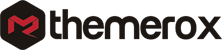Best WordPress Social Media Plugins
Do you want to use the best WordPress Social Media Plugins for your website?
Social media plugins are very useful for any WordPress website to share any content or embed social media with the website. It is very difficult for new website owners to choose the best social media plugin according to their plans. A lot of social media plugins are available which makes them confusing to choose the perfect one for you.
Here in this article, we will discuss some of the best WordPress social media plugins and their pros and cons so that you can make the decision to choose the best one.
Things to understand before installing WordPress social media plugin
Most of the social media plugin requires additional scripts and stylesheets. The plugin needs to load the stylesheets and script which makes the website load time longer. A longer load will affect the performance of your website. So before installing any social media plugin you need to think about your performance.
A plugin may have many features but you need to think if all the features are necessary for you or not. If the features slow down your website then you need to rethink the plugin. You need to make a balance between features and performance.
After that, you need to think about the purpose of your plugin. Different plugins will offer you different features so at first make your focus and then choose the plugins. Fewer features and options will increase the performance and user experience.
Best Social Media Plugin for WordPress
MashShare

MashShare plugin will enable you to share your content with different social media platforms. With just one click your users can share any content with their friends and family from your website. This plugin is highly customizable and very easy to use.
The best part of this plugin is that it does not require any additional scripts. Without any additional scripts, it can create a share button for your website’s content. Not having an additional script this plugin will not have any effect on your website performance.
Features:
- Easy to use social media share buttons
- Highly performance
- High-resolution lossless vector fonts icon
- Display total share count
- Shortcode
- Developer friendly
- Highly customizable
- Add-ons
Smash Balloon Social Photo Feed

If you want to display your Instagram feed on your website then the Smash Balloon Social Photo Feed plugin is the perfect choice for you. It will enable you to display your Instagram feed to your website from your Instagram account.
Setting up this plugin with your Instagram account is very easy. You need an access token to connect your Instagram with this plugin and enable you to show connected Instagram account photos on your WordPress website. You can connect multiple Instagram accounts or create multiple feeds using the shortcode.
Features:
- Simple setup
- Fully customizable
- Fully responsive
- Multiple account support
- Shortcode and photo size options
Social Media Auto Publish
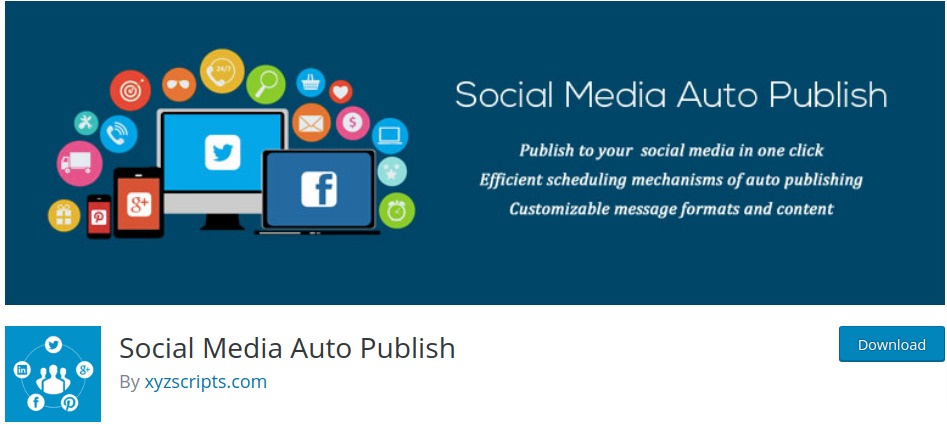
This free plugin enables you to publish your website blog content to your social media automatically. It has filtering and category option so you can easily categorize your content to publish on social media. You can publish your post on Facebook, Instagram, Linked In, and all other social platforms.
Sassy Social Share

This plugin supports more than 100 social media platforms to share your website blog and content. It’s very customizable and easy to use. You can easily implement it with your website. It also offers you to count the share numbers.
You can add many different and unique icons for the social share button. For the buttons, you can choose from rounded, rectangular, or square buttons.
Features:
- GDPR Complaint
- Gutenberg support
- Icon shape
- Url Shortening Service integration
- Responsive
- Compatible with AMP
- Widgets and shortcode
- Multi-site compatible
OnePress Social Locker

OnePress Social Locker plugin helps you to lock your content for some specific condition. Until the users full fill the condition they won’t be able to view the content. For example, you can set the condition to like your page or share the article. If the user likes your page or shares the article they will be able to view the content.
Features:
- SEO friendly
- Social button
- Advanced analytics
- Fast loading
- Developer friendly
- Mobile optimized
WordPress to Buffer
WordPress to Buffer plugin helps you to schedule your post to publish on social media. This plugin will automatically add a post to your buffer account and publish it in your connected social account following the time schedule.
Features:
- Dynamic status tags
- Separate social media option
- Shortcode support
- Advance scheduling
- Image control
- Conditional publishing
- Bulk publish option
- WooCommerce support
Wrapping Up
We hope this article will help you. You can see our other articles to learn 5 Ways bad Web Design can Kill your conversions
Problems developers face while PSD to WordPress conversion
Easy steps to convert a PSD to a WordPress theme
We hope this article will help you. If you like this article please like our Facebook Page to stay connected.