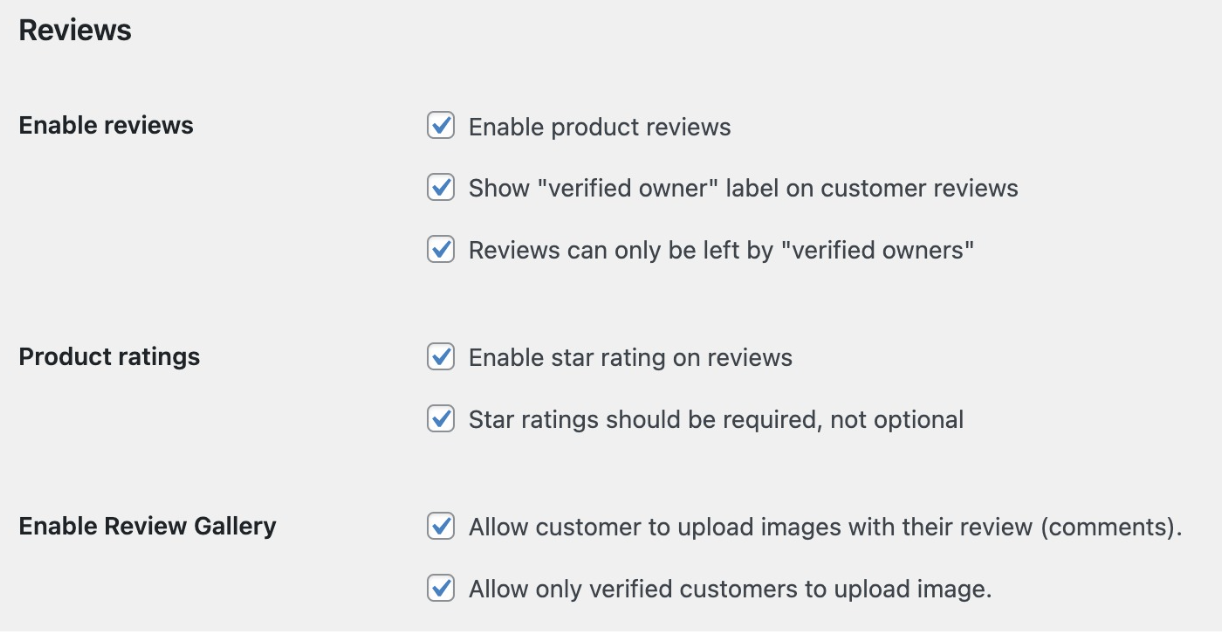TravelBird provides you an advanced review features that enhance the functionalities and capabilities of a review system that go beyond basic review functionality. The TravelBird review system is designed to provide more comprehensive and sophisticated ways for users to submit images, and ratings, and analyze reviews to collect and utilize feedback from customers.
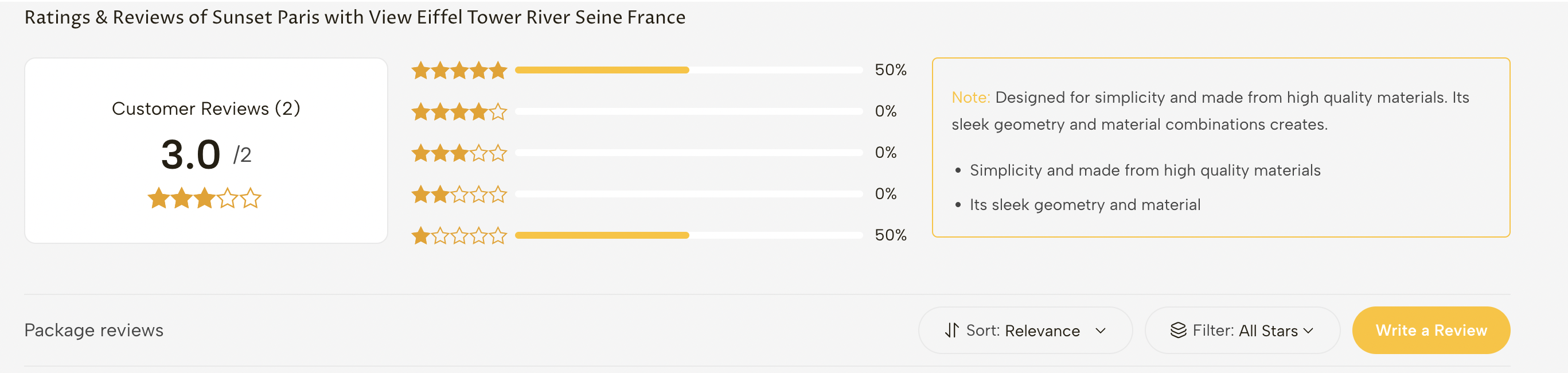
TravelBird provides you with more power to control the review section. Navigate to WooCommerce > Settings > Products tab and scroll down for the review section. From here you can control the following settings –
- Enable/disable product review
- Show/hide the “verified owner” label on customer reviews
- Enable/disable the Reviews can only be left by the “verified owners” option
- Enable/disable Enable “Star rating on reviews”
- Enable/disabling the Star ratings should be required, not optional
You can also control the image gallery features on review too.
- Allow customers to upload images with their reviews (comments).
- Allow only verified customers to upload images.
You can also set the maximum number of images and image size limit a user can upload while reviewing the product.