The easiest way to import our demo content is by utilizing the One-Click Demo Importer. This importer offers you all of the necessary pages and posts, widgets, theme options, assigned pages, products (if the WooCommerce plugin is active), and more.
It is highly recommended to use this import feature for fresh installations. The automatic import will NOT overwrite existing content, but it will merge your current content with demo content. We always recommend running it on a fresh WordPress installation with no additional plugins activated.
When you activate all the required plugins that are required for the Springoo theme then you will see the Import Demo Data option in the Appearance menu. Navigate to Appearance > Import Demo Data page and click on the Import Demo Data button to import the demo content.
Image
It will take a few minutes to import all the demo content. Please keep patient until the import is completed.
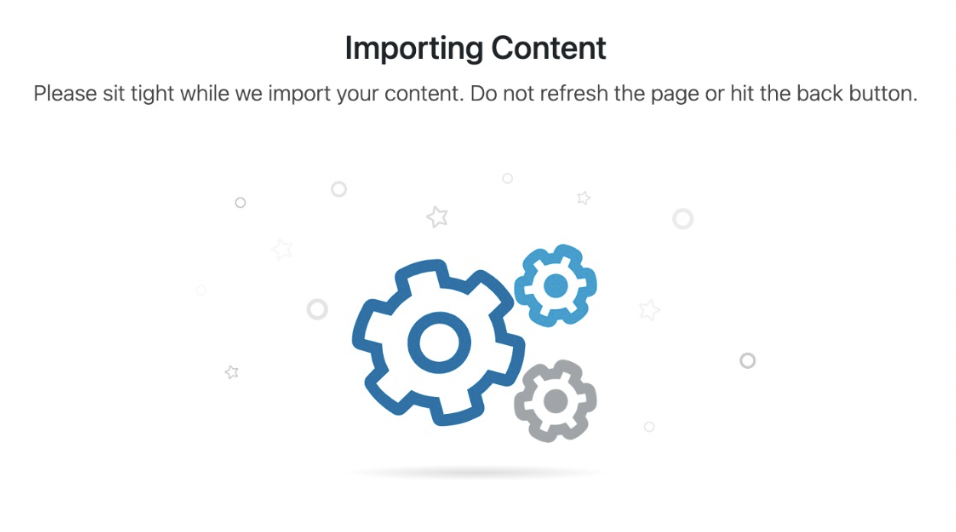
When the import is done you can visit your site or theme settings options.
