Global
Under the global layout option, you can set the site layout as –
- Wide
- Boxed
Set the container layout as –
- Container fluid
- Container
Then you can set the container max-width applicable only for a container-fluid case for Container Layout. After that, you can set the content and sidebar width grid column.
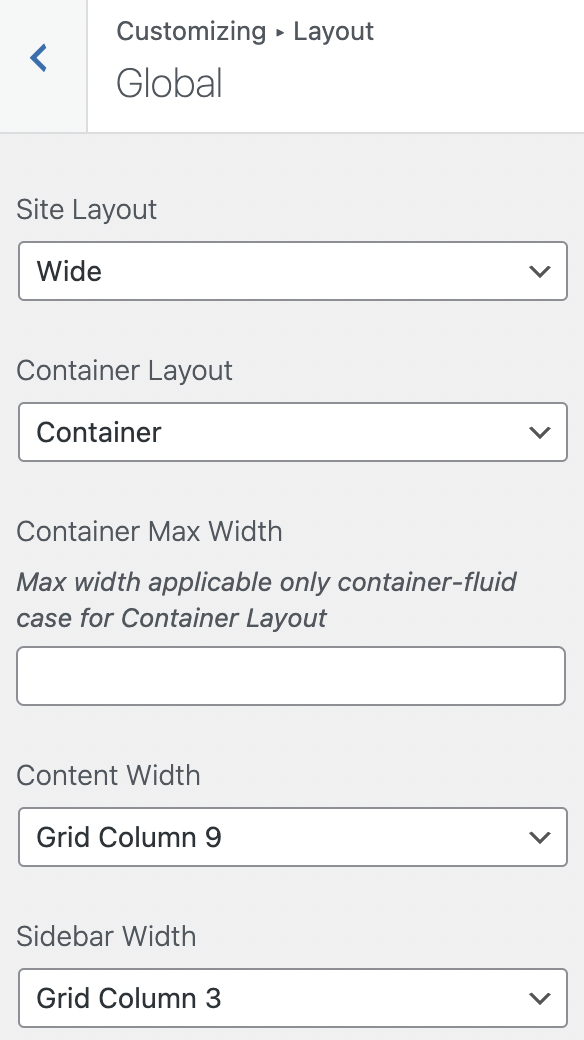
Header
From here you can change the header top bar related settings. You can enable or disable the header top bar and the header top bar text. Then you can add the header main contact. After that, you can select the device to show or hide the mobile menu.
From the header bottom setting you can set the submenu alignment and submenu width. You can also enable the sticky header too.
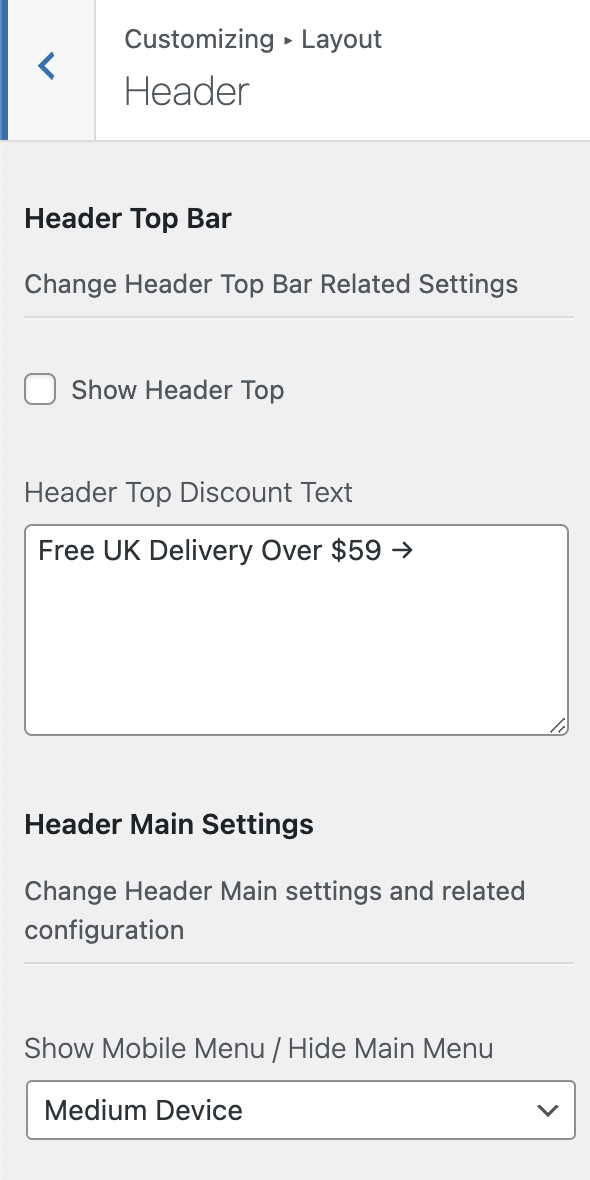
Breadcrumb
Here from the breadcrumb section you can enable the breadcrumb and add a breadcrumb image.
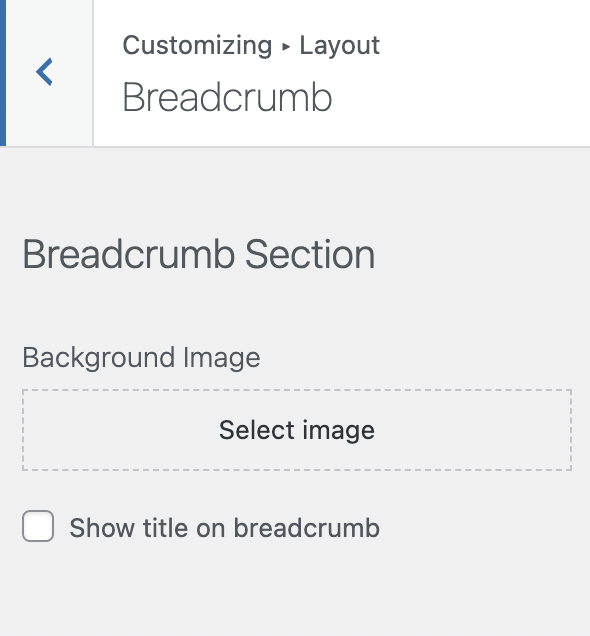
Blog (Post Page)
You can set the sidebar position as –
- Left
- Right
- None
Set the style as –
- Normal
- Medium
- Grid
Then you can set the Excerpt Length the number of words you want to show on archive content.
From the post meta option, you can show or hide the tags and categories.
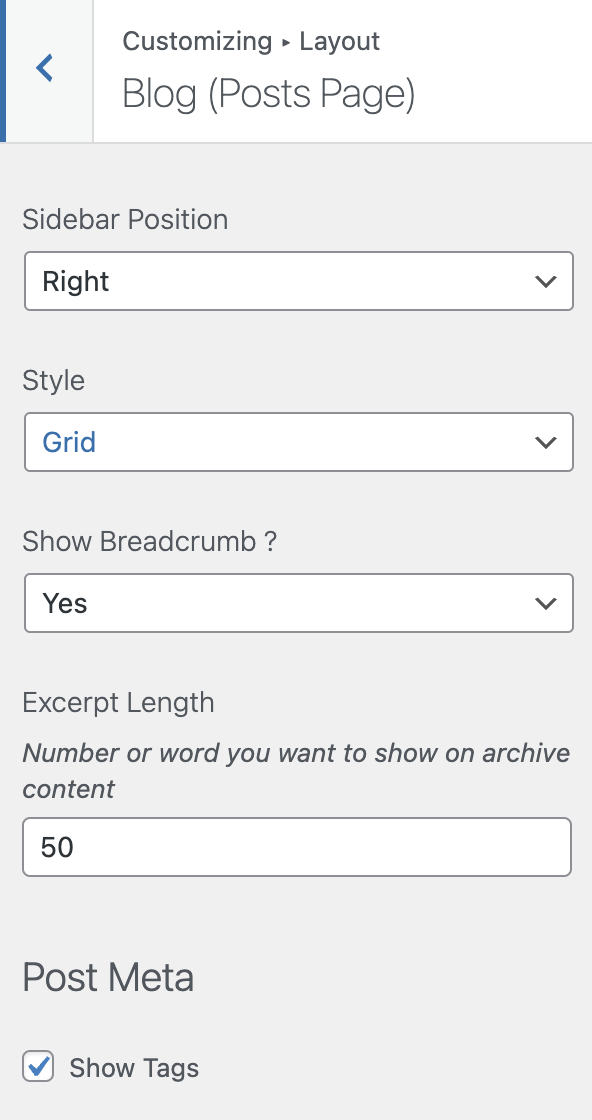
404 Page
You can upload the 404-page image, title, description, button text, and link from here.
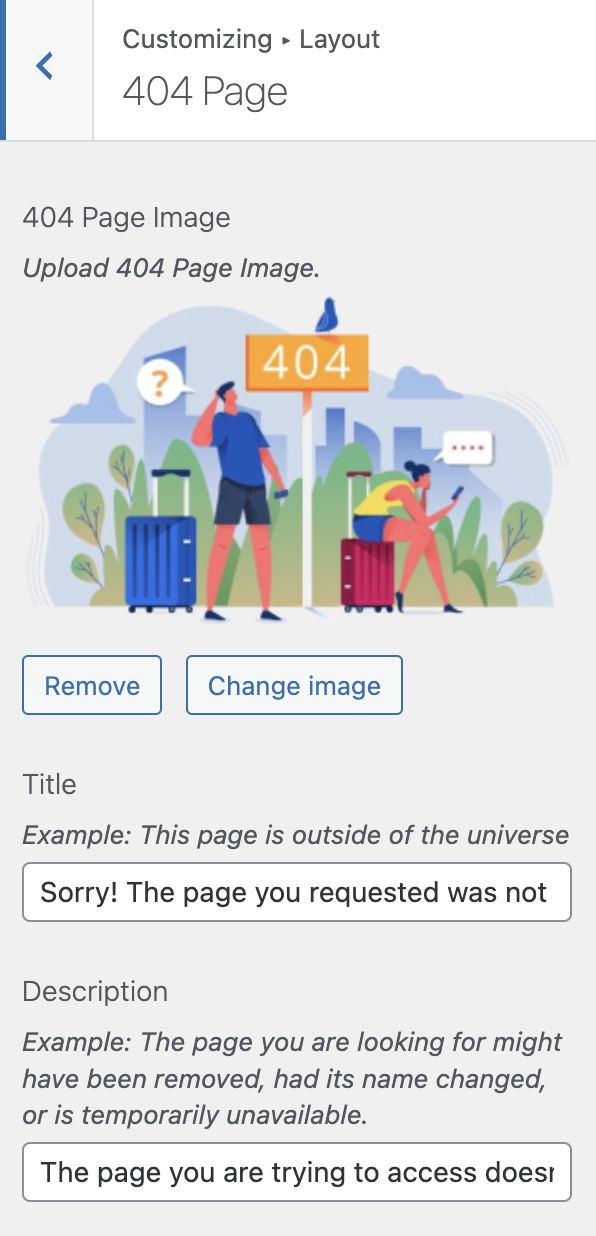
Archives & Search Result
Set the archive & search result page sidebar position as –
- Left
- Right
- None
You can also enable or disable Breadcrumb for the archive page. Then you can enable the categories and tags option on the Archives & Search result page.
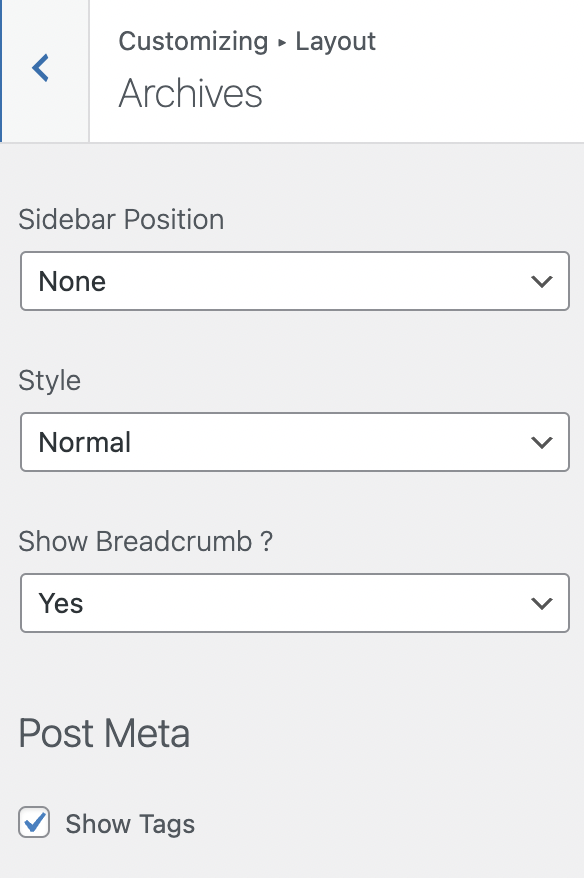
Single Post
Set the single post sidebar position and breadcrumb settings. You can also hide the feature image for sit page. You can set the content layout and enable the post title option. You can also enable or disable the related post feature.
You can set the post number and post-column too. You can also enable or disable the following options –
- Enable Slider
- Enable Slider Arrow
- Enable Slider Dots
- Enable Slider Autoplay
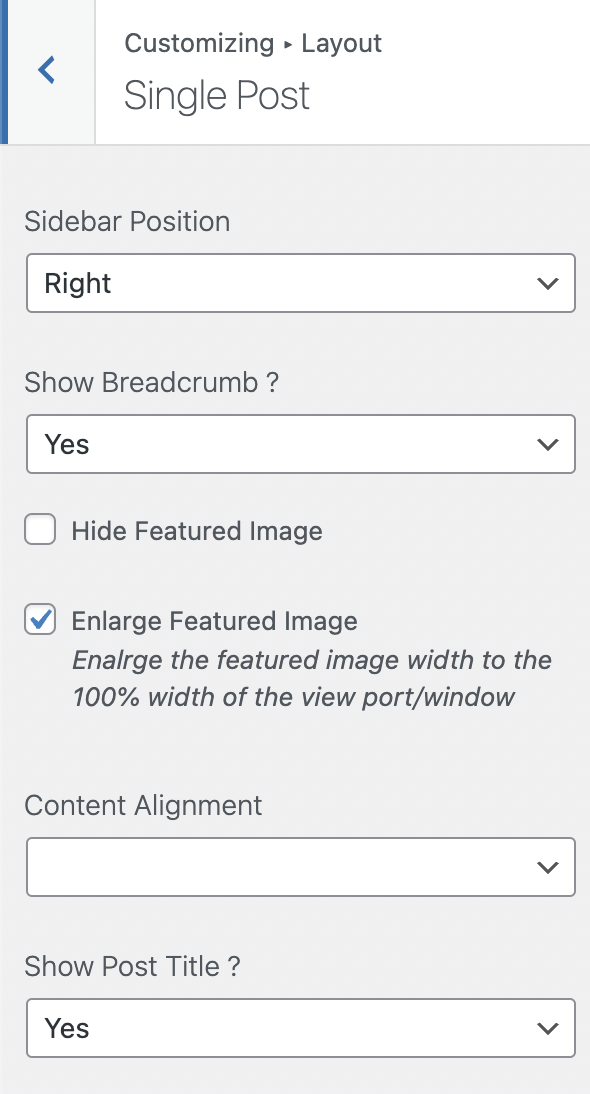
Single Page
For a single page, you can set the sidebar position and breadcrumb. Then you can set the content alignment and page title.
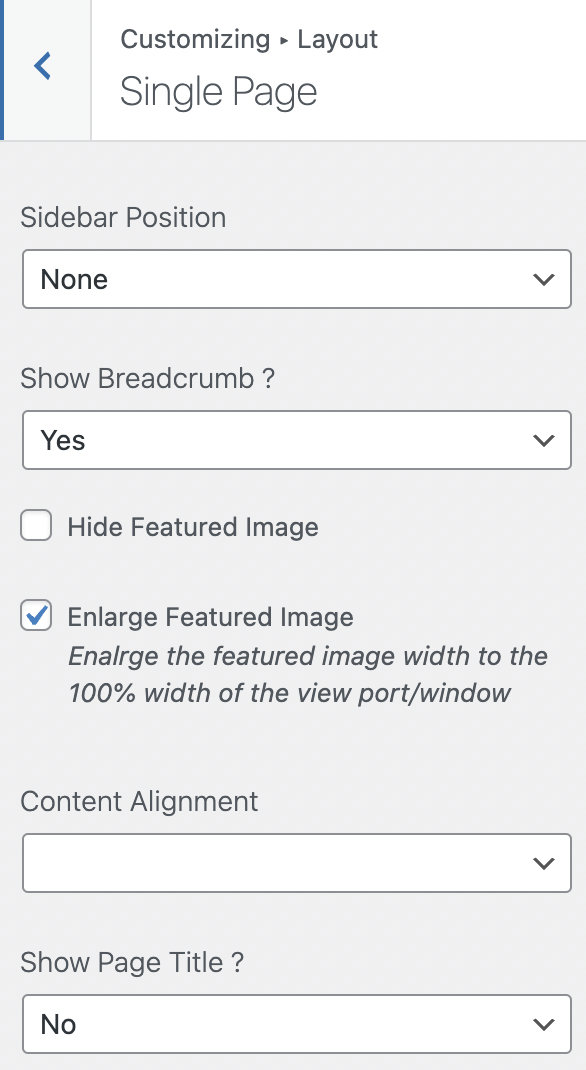
Footer
From the footer settings option, you can set the following options –
- Widget top padding
- Widgets bottom padding
- Footer menu top padding
- Footer menu bottom padding
- Credits top margin
- Credits bottom margin
