To create a new menu navigate to the Appearance > Menus option. Then name your menu and click on the Create Menu button.
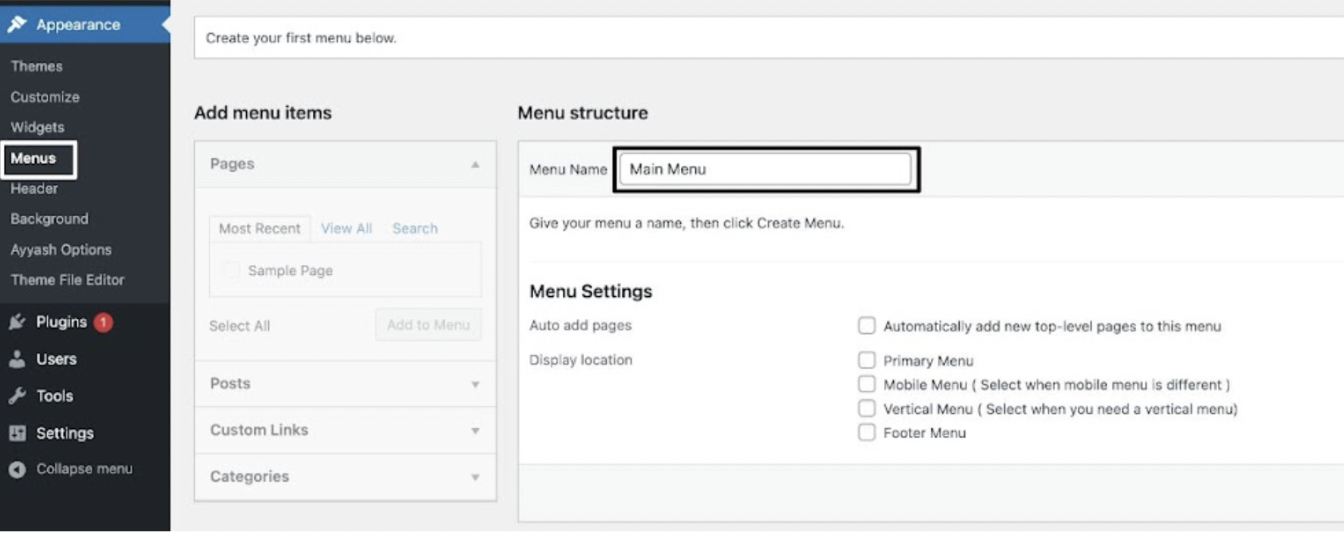
Now your menu is created and you need to add some items to it. To add items click on the Add Items button from the left panel. Select the items and click on the Add to Menu button to add the selected items to your created menu.
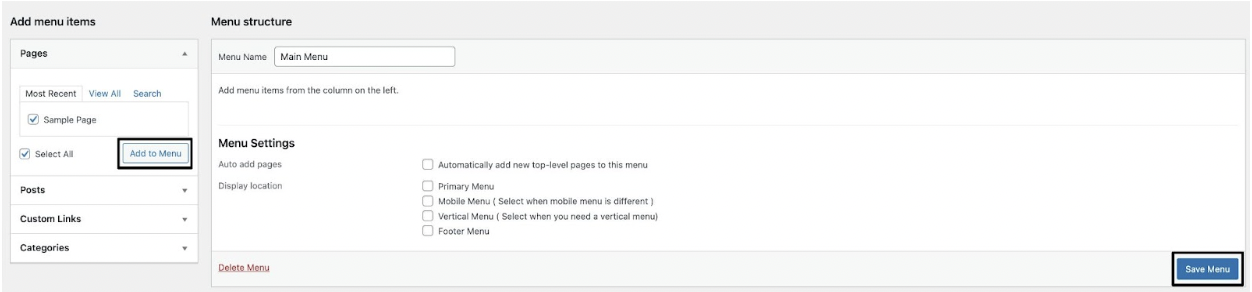
After creating your menu and adding the menu items you can reorder the menu items by using the drag-and-drop features. You can rearrange the menu and submenu items too.
Don’t forget to click on the publish button to save the changes.
Mega Menu
To set the mega menu navigate to the Appearance > Menu page and add your menu. To enable the mega menu feature on your created menu check the Mega Menu option.
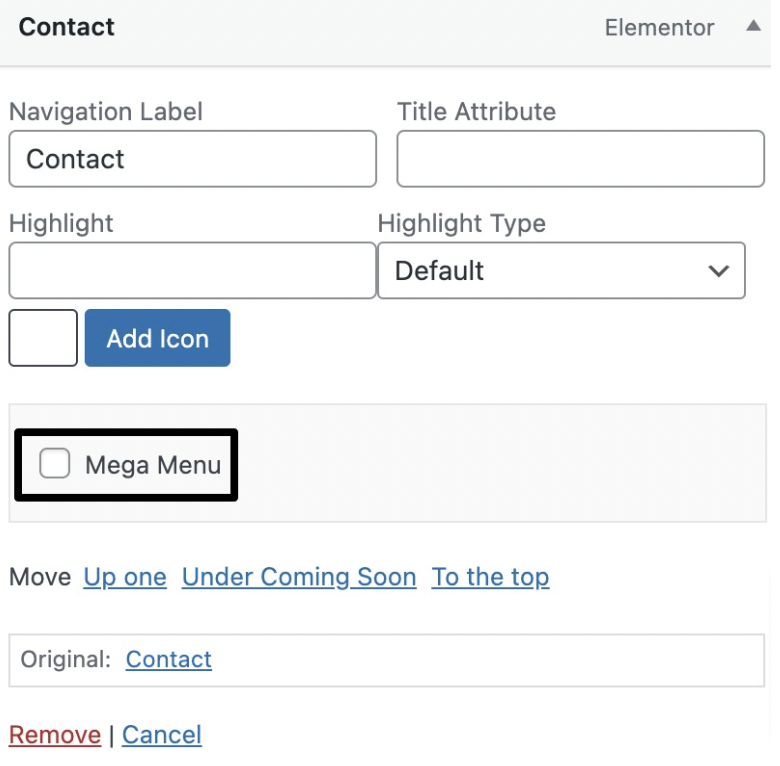
Now you can set the mega menu width and enable the mega menu right position option.
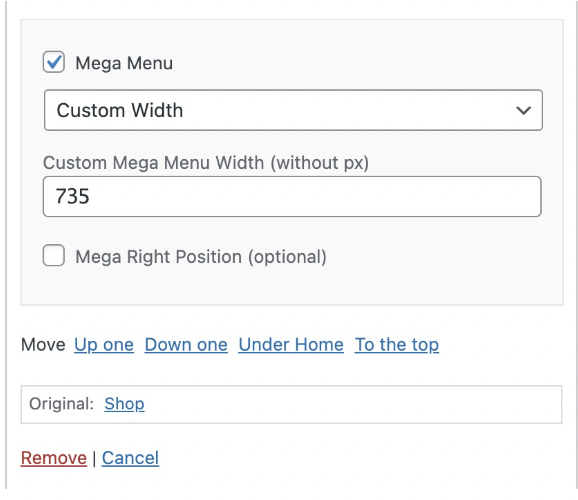
When you are done click on the Save Menu button.
