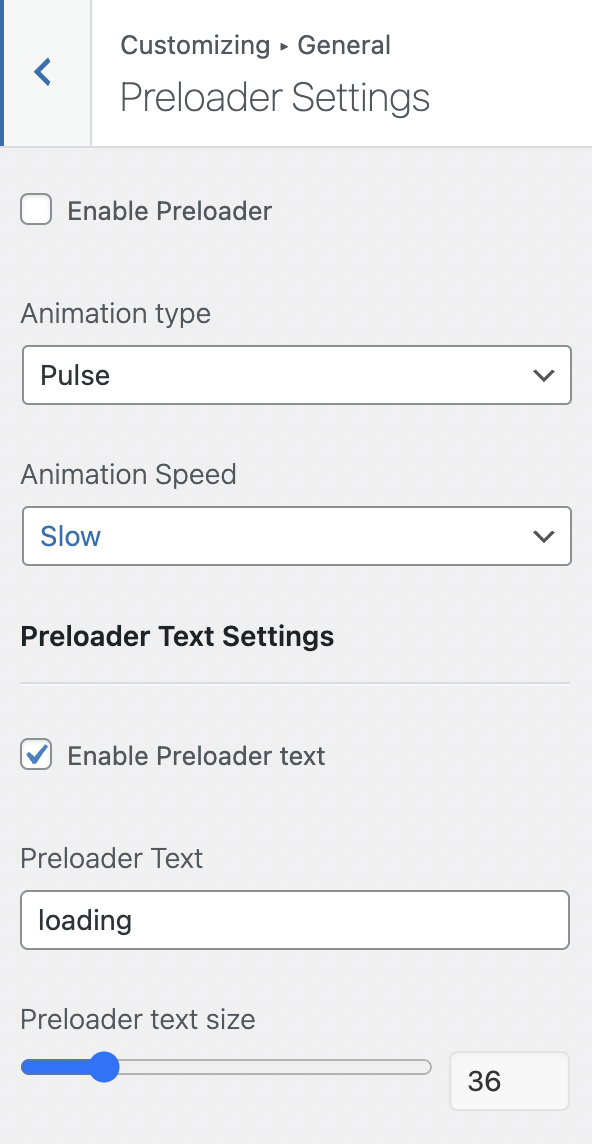Site Identity
Here from the site identity option, you can add your website logo. You can also add a retina logo that will be visible only on devices with a screen width of more than 2500px. Then you can set the logo width too.
You can add a site title and tagline. There is also an option to hide the site title and tagline. Then you need to add a site icon that will be visible in browser tabs, bookmark bars, and within the WordPress mobile apps. The site icons should be square and at least 512 × 512 pixels.
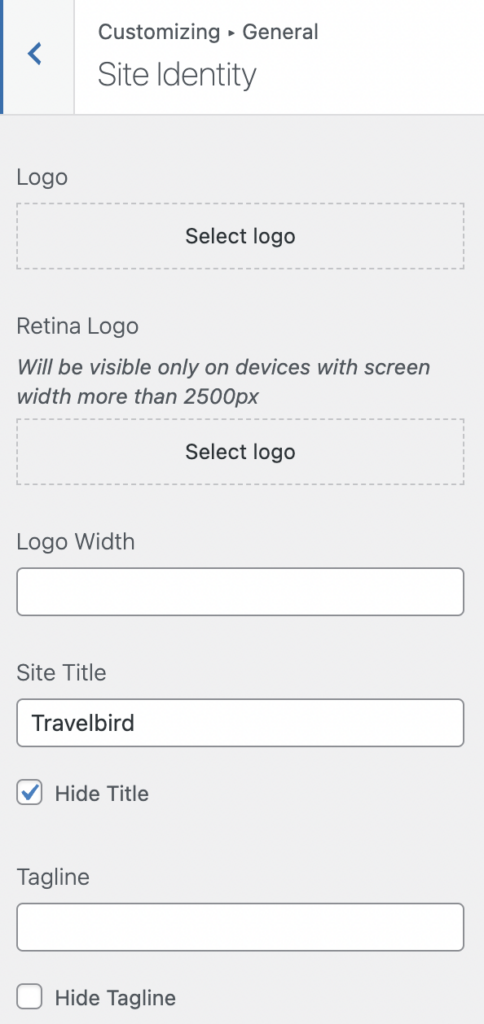
Social Profile
You can add your social profile links from here. By default, the theme has all the popular social profiles on the list. You can delete the social profile by clicking the delete icon on every social profile. You can change the text, and icon and add a link too.
To add a social profile just click on the add profile button.
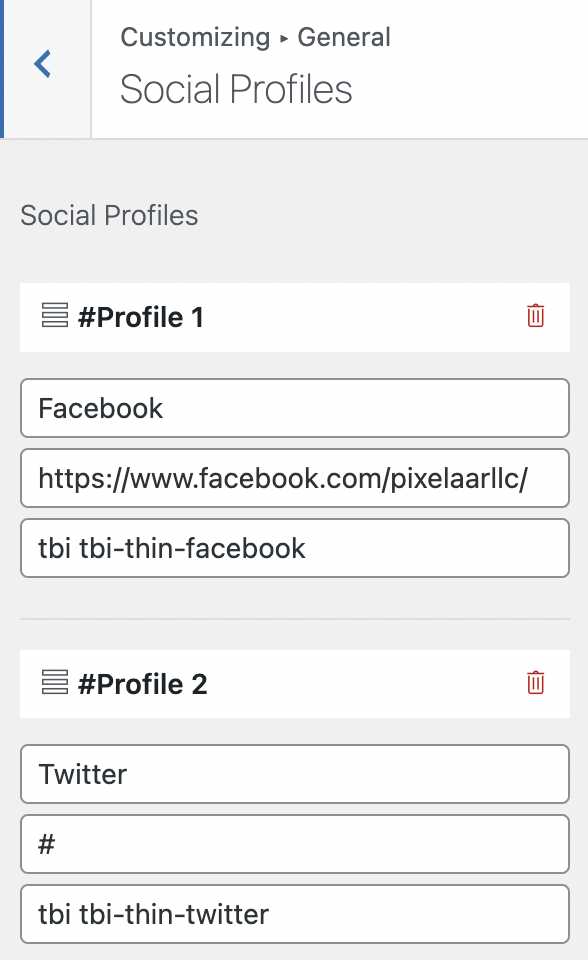
Sticky Posts
From here you can set the sticky post label.
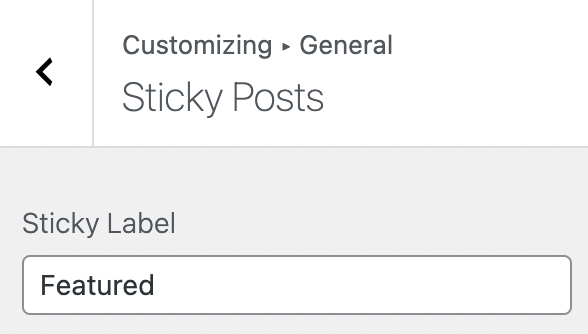
Preloader setting
You can enable the preloader from here. After enabling the preloader you can set the preloader animation from the Animation Type dropdown menu. Then you can set the animation speed. There are 4 types of animation speeds available –
- Slower
- Slow
- Fast
- Faster
You can enable the preloader text add the text and set the text size. You can also enable the preloader images, add your image, and set the image width.